GDI+相关的作图,每种语言都有其自身的封装类,但本质上是一样的,下面这篇文章写的非常好,对于C#的Graphics类也是使用的,所以转载了,原文在这里:
相关内容有:
IGPGraphics.SmoothingMode; { 绘图质量 }IGPGraphics.InterpolationMode; { 插补模式 }IGPGraphics.CompositingMode; { 前景色与背景色的合成混合模式 }IGPGraphics.CompositingQuality; { 图像合成质量 }IGPGraphics.PixelOffsetMode; { 像素的偏移模式 }{ 文本的呈现质量要用 }IGPGraphics.TextRenderingHint; { 文本呈现模式 }IGPGraphics.TextContrast; { 文本灰度校正值(消除锯齿和 ClearType 文本的伽玛值校正) } 相关参数: SmoothingMode { 对直线、曲线和已填充区域的边缘采用锯齿消除功能, 它不能控制路径渐变画笔 }Invalid // 一个无效模式 Default // 不消除锯齿, 等效于 HighSpeed、NoneHighSpeed // 不消除锯齿 HighQuality // 消除锯齿, 等效于 AntiAliasNone // 不消除锯齿 AntiAlias // 消除锯齿InterpolationMode { 插补模式确定如何计算两个像素点之间的中间值 }Invalid // 等效于 QualityMode 枚举的 Invalid 元素.Default // 默认模式.Low // 低质量插值法.High // 高质量插值法.Bilinear // 双线性插值法; 不进行预筛选; 将图像收缩为原始大小的 50% 以下时此模式不适用. Bicubic // 双三次插值法; 不进行预筛选; 将图像收缩为原始大小的 25% 以下时此模式不适用.NearestNeighbor // 最临近插值法.HighQualityBilinear // 高质量的双线性插值法; 执行预筛选以确保高质量的收缩. HighQualityBicubic // 高质量的双三次插值法; 执行预筛选以确保高质量的收缩; 可产生质量最高的转换图像.CompositingMode { 颜色合成模式 }SourceOver // 与背景色混合; 该混合由透明度确定SourceCopy // 改写背景色 CompositingQuality { 图像合成时, 源像素与目标像素和合成方式 }Invalid // 无效质量 Default // 默认质量 HighSpeed // 高速度、低质量 HighQuality // 高质量、低速度复合 GammaCorrected // 使用灰度校正 AssumeLinear // 假定线性值PixelOffsetMode { 像素偏移模式 }Invalid // 无效模式.Default // 默认模式.HighSpeed // 高速度、低质量呈现.HighQuality // 高质量、低速度呈现.None // 没有任何像素偏移.Half // 像素在水平和垂直距离上均偏移 -0.5 个单位, 以进行高速锯齿消除. SmoothingMode 测试: 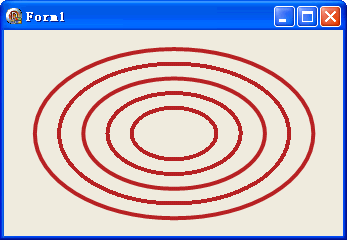
uses GdiPlus;procedure TForm1.FormPaint(Sender: TObject);var Graphics: IGPGraphics; Pen: IGPPen; Rect: TGPRectF; i: Integer;begin Graphics := TGPGraphics.Create(Handle); Pen := TGPPen.Create($FFB22222, 4); Rect.Initialize(ClientWidth * 3/8, ClientHeight * 3/8, ClientWidth / 4, ClientHeight / 4); for i := 0 to 4 do begin Graphics.SmoothingMode := TGPSmoothingMode(i); Graphics.DrawEllipse(Pen, Rect); Rect.Inflate(ClientWidth / 14, ClientHeight / 14); end;end;InterpolationMode 测试:
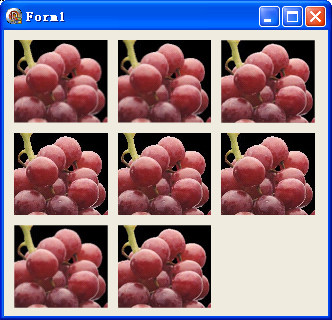
uses GdiPlus;procedure TForm1.FormPaint(Sender: TObject);var Graphics: IGPGraphics; Image: IGPImage; Rect: TGPRectF; i: Integer;begin Graphics := TGPGraphics.Create(Handle); Image := TGPImage.Create('C:\GdiPlusImg\Grapes.jpg'); Rect.Initialize(10, 10, Image.Width * 0.5, Image.Height * 0.5); for i := 0 to 7 do begin Graphics.InterpolationMode := TGPInterpolationMode(i); Graphics.DrawImage(Image, Rect); Rect.Offset(Rect.Width + 10, 0); if Rect.X + Rect.Width > ClientWidth then begin Rect.X := 10; Rect.Offset(0, Rect.Height + 10); end; end;end;procedure TForm1.FormResize(Sender: TObject);begin Repaint;end; CompositingMode 测试: 
uses GdiPlus;procedure TForm1.FormPaint(Sender: TObject);var Graphics: IGPGraphics; Brush: IGPLinearGradientBrush; Rect: TGPRect;begin Graphics := TGPGraphics.Create(Handle); Rect.Initialize(20, 20, 200, 60); Brush := TGPLinearGradientBrush.Create(Rect, $FFA52A2A, $FFFFFF00, 0); Graphics.CompositingMode := CompositingModeSourceOver; //默认模式 Graphics.FillRectangle(Brush, Rect); Brush := TGPLinearGradientBrush.Create(Rect, $80A52A2A, $80FFFF00, 0); Graphics.CompositingMode := CompositingModeSourceOver; Rect.Offset(0, 20 + Rect.Height); Graphics.FillRectangle(Brush, Rect); Graphics.CompositingMode := CompositingModeSourceCopy; Rect.Offset(0, 20 + Rect.Height); Graphics.FillRectangle(Brush, Rect);end;CompositingQuality 测试:
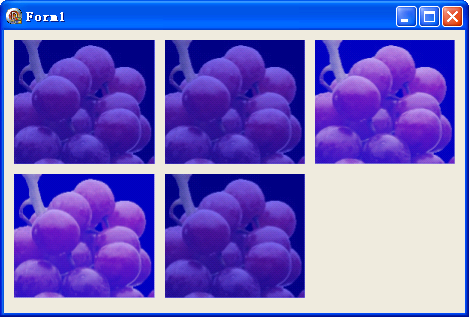
uses GdiPlus;procedure TForm1.FormPaint(Sender: TObject);var Graphics: IGPGraphics; Image: IGPImage; Rect: TGPRectF; Brush: IGPSolidBrush; i: Integer;begin Graphics := TGPGraphics.Create(Handle); Image := TGPImage.Create('C:\GdiPlusImg\Grapes.jpg'); Rect.Initialize(10, 10, Image.Width * 0.75, Image.Height * 0.75); Brush := TGPSolidBrush.Create($800000FF); for i := 0 to 4 do begin Graphics.CompositingQuality := TGPCompositingQuality(i); Graphics.DrawImage(Image, Rect); Graphics.FillRectangle(Brush, Rect); Rect.Offset(Rect.Width + 10, 0); if Rect.X + Rect.Width > ClientWidth then begin Rect.X := 10; Rect.Offset(0, Rect.Height + 10); end; end;end;procedure TForm1.FormResize(Sender: TObject);begin Repaint;end; PixelOffsetMode 测试: 
uses GdiPlus;procedure TForm1.FormPaint(Sender: TObject);var Graphics: IGPGraphics; BrushBack: IGPHatchBrush; Brush: IGPSolidBrush; Rect: TGPRectF; i: Integer;begin Graphics := TGPGraphics.Create(Handle); BrushBack := TGPHatchBrush.Create(HatchStyleCross, $FFD0D0D0, $FFFFFFFF); Graphics.FillRectangle(BrushBack, TGPRect.Create(ClientRect)); Rect.Initialize(0.34, 1, 5.1, 1.3); Brush := TGPSolidBrush.Create($80FF0000); Graphics.ScaleTransform(27.3, 17.3); for i := 0 to 4 do begin Graphics.PixelOffsetMode := TGPPixelOffsetMode(i); Graphics.FillRectangle(Brush, Rect); Rect.Offset(0, Rect.Height + 1); end;end;
另外在补充一个万一老师的GDI+的学习文章列表地址,虽然是用Delphi写的,但是还是有参考意义: